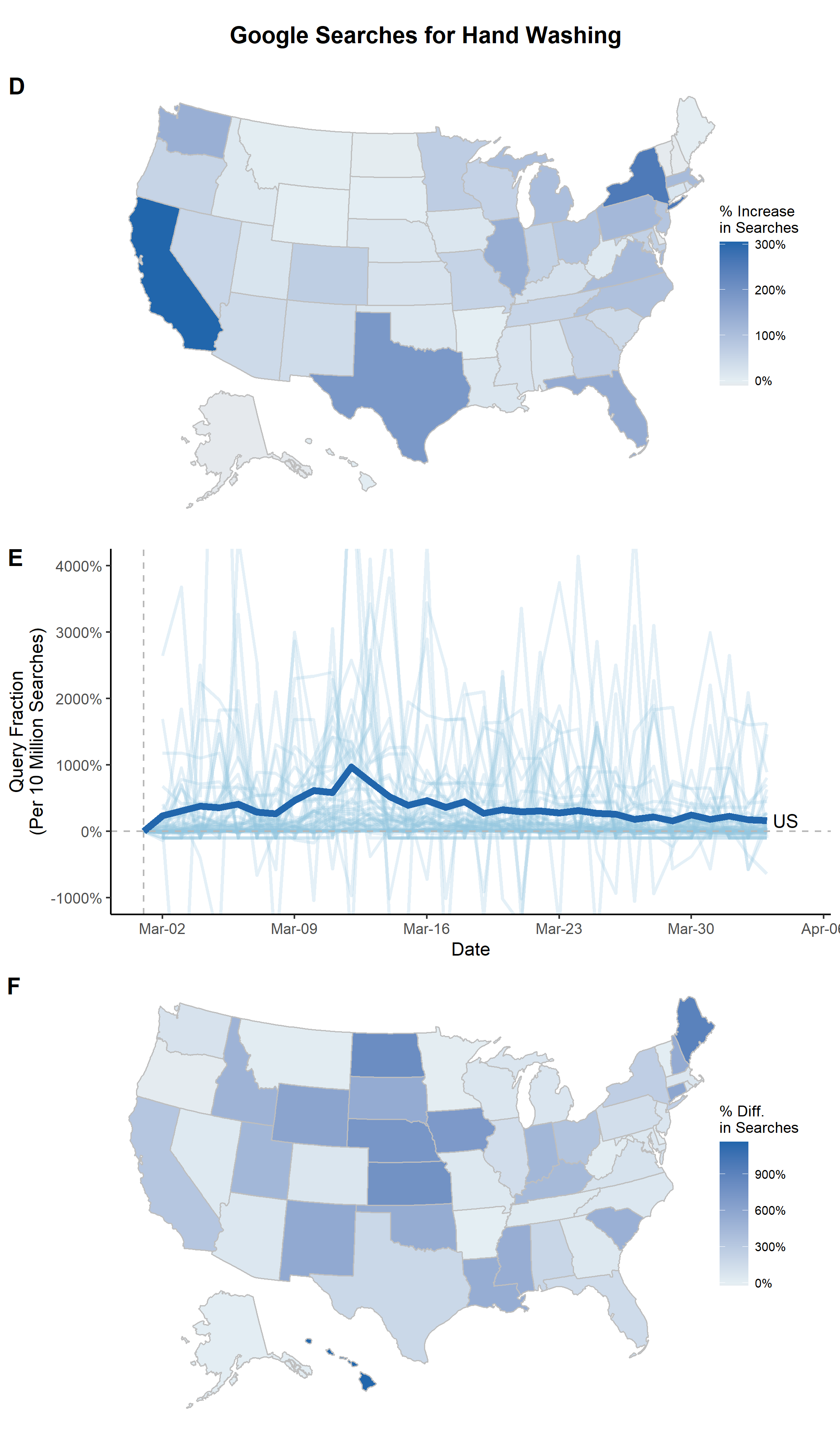ARIMA Spike with Multiple Geographies
If you are interested in visualising changes by US state, you may want to create a figure showing the percentage change before versus after the interruption using state_pct_change.
state_pct_change
out <- state_pct_change(
df = read.csv("./input/handwashing_day.csv", header = T, stringsAsFactor = F), ## Data from gtrends
## You will need to decide on the timeframes for "before" and "after"
beginperiod = NA, # If not NA, this is the start of the "before" period
preperiod = 90, # If beginperiod is NA, this uses 90 days before the interruption
interrupt = "2020-03-01", # The date of the interruption
endperiod = "2020-04-01", # The after period is the interruption to the endperiod
## Scale Legend
scaletitle = "% Increase\nin Searches",
scalelimits = NULL, # Vector of length 2 with lower and upper limit
## Set a colorscheme
colorscheme = "blue", # Color schemes set in this package "red", 'blue" or "jamaim"
# ... customize any color using these
highcol = NA, # Color for highest percent change
midcol = NA, # Color for 0 percent change
lowcol = NA, # Color for lowest percent change
linecol = "gray", # Line between states
## Saving arguments
save = T, # If T, save plot
outfn = './output/panD.png', # Location to save plot
width = 6, # Width in inches
height = 3, # Height in inches
## Get data back from this function
return_df = T,
# If this is True...
bootstrap = T, ## Bootstrap confidence intervals for pct change
bootnum = 1000, # Number of bootstraps
alpha = 0.05 # Alpha value for CIs
)
If return_df is T, the data will be the first argument of the list and the plot will be the second argument of the list.
panD <- out[[2]]
To show how states differ from their individual ARIMA estimates, start with state_arima. Note, this may take a while.
state_arima
state_list <- state_arima(
data = read.csv("./input/handwashing_day.csv", header = T, stringsAsFactor = F), ## Data from gtrends
interrupt = "2020-03-01", ## Interruption point
begin = T, ## Beginning of the time period to use
end = T, ## End of the time period to use
kalman = T ## If True, Kalman impute NAs in the time series
)
Using the output from state_arima, you can create a spaghetti plot showing the percent difference between the ARIMA-fitted values and the actual values with state_arima_spaghetti. It doesn't look too great for this example (likely because "hand washing" was a rare search term before COVID19), but this kind of plot could be useful for other search terms.
state_arima_spaghetti
panE <- state_arima_spaghetti(
state_list, # data from state_arima
interrupt = "2020-03-01", # should be the same as state_arima
## Plot Arguments
beginplot = "2020-03-01", # Start date for the plot. If T, beginning of data
endplot = "2020-04-03", # End date for the plot. If T, end of data
title = NULL, # If NULL, no Title
xlab = "Date", # x axis label
lbreak = "1 week", # Space between x-axis tick marks
xfmt = date_format("%b-%d"), # Format of dates on x axis
ylab = "Query Fraction\n(Per 10 Million Searches)", # y axis label
lwd = 1, # Width of the line
ylim = c(NA, NA), # y axis limts
## Spaghetti specific adjustments
spaghettialpha = 0.25, # How transparent do you want the spaghetti lines
states_with_labels = c("US"), ## Add labels to the end of these
states_to_exclude = c("IA"), ## Don't include these
## Set a colorscheme
colorscheme = "blue", # Color schemes set in this package "red", 'blue" or "jamaim"
# ... customize any color using these
hicol = NA, # Color of US line
locol = NA, # Color of other lines
## Saving arguments
save = T, # If T, save plot
outfn = './output/panE.png', # Location to save plot
width = 6, # Width in inches
height = 3 # Height in inches
)
panE <- panE + coord_cartesian(ylim = c(-10, 40))
You can also visualize the state-specific differences between ARIMA-fitted values and actual values using state_arima_pctdiff.
state_arima_pctdiff
panF <- state_arima_pctdiff(
state_list, # data from state_arima
## Set a colorscheme
colorscheme = "blue", # Color schemes set in this package "red", 'blue" or "jamaim"
# ... customize any color using these
highcol = NA, # Color for highest percent change
midcol = NA, # Color for 0 percent change
lowcol = NA, # Color for lowest percent change
linecol = "gray", # Line between states
## Scale Arguments
scaletitle = "% Diff.\nin Searches",
## Saving arguments
save = T, # If T, save plot
outfn = './output/panE.png', # Location to save plot
width = 6, # Width in inches
height = 3 # Height in inches
)
Finally, combine the plots.
## This creates a title
title <- ggdraw() +
draw_label(
"Google Searches",
fontface = 'bold',
hjust = 0.5
) +
theme(
plot.margin = margin(0, 0, 0, 7)
)
fig <- plot_grid(panD, panE, panF, labels=c(LETTERS[4:6]), ncol=1, nrow=3, rel_heights=c(1.1, 1, 1.1))
fig <- plot_grid(title, fig, ncol = 1, rel_heights = c(0.05, 1))
save_plot("./output/Fig2.png", fig, base_width=7, base_height=12)